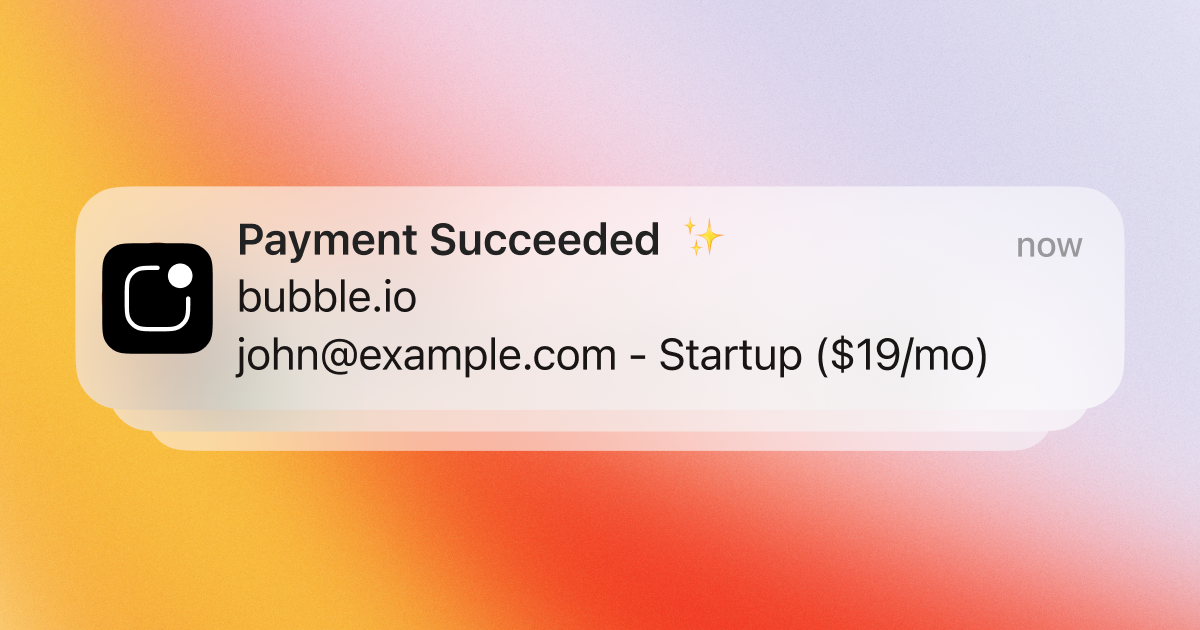Why is it important to receive push notifications?
When developing a software product, specifically one used directly by users; it is very important to stay up to date with what is happening within our software. This could be anything from user activities, system errors, service outages, and any other important event that could impact our users.
This could improve the user experience and customer support or even prevent a potential outage that could take down the entire system. This is a common practice in the software industry, usually called "observability."
This article will look at how we can integrate LogSnag with our Bubble application to monitor important events in real-time and receive push notifications.
What is LogSnag?
LogSnag is a flexible and powerful event-tracking tool with a simple and intuitive user interface. It is designed for observability over the entire software stack and can be used to monitor any event. In addition, LogSnag provides an official Bubble plugin making it a breeze to integrate with Bubble and a great companion for Bubble developers.
LogSnag provides real-time event tracking, push notifications, user journey tracking, charts, and more. All these are available in our free plan and can be used with Bubble.
In this article, I will focus on receiving push notifications. We also have detailed articles on how to use each of these features that you can check out here:
How to integrate LogSnag with Bubble
To integrate LogSnag with Bubble, you can simply click on the following link to install the official LogSnag plugin.
Alternatively, you can head to the plugin store on your Bubble application, search for LogSnag, and install the plugin.
Once installed, we have to configure the plugin with our API token. To get your API token, you can simply head over to your LogSnag dashboard, open the settings page, and head over to the API tab. You can copy a pre-existing API token or create a new one.
Finally, we have to head to the plugin settings on Bubble and paste the API token we just copied.
How to send push notifications
Now that we have our plugin configured, we can start tracking events via the LogSnag plugin and send push notifications to our devices and team members.
To track an event, all we have to do is to add the LogSnag step to any action or workflow in our Bubble application. Once added, we can configure a few options, such as the event name, icon, and additional context via tags or description.
In this example, I want to track when a new user signs up on my application. So, I will add the LogSnag step to my sign-up workflow and configure the step like the following:
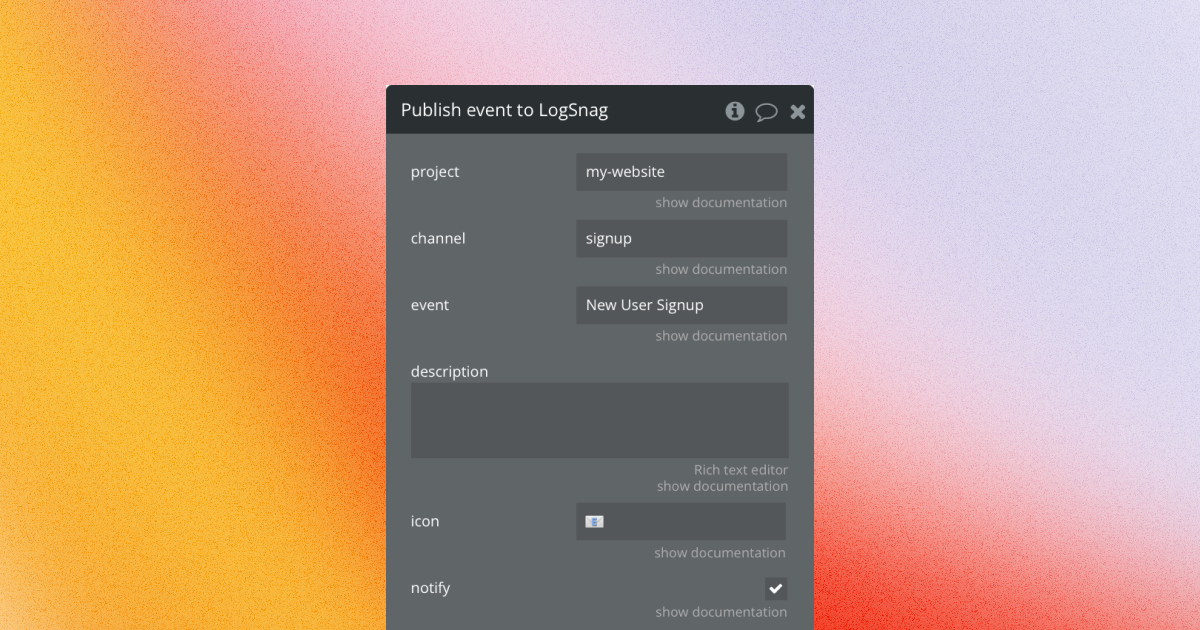
Let's take a look at each of these options:
-
Event: this is the name of the event that we are tracking; in this case, I am tracking new user sign-ups, so I will name the event "New User Signup."
-
Icon: This optional field allows us to specify an icon for this event. This will be used in the push notification to make it easier to identify the event. In this case, I will use an envelope icon to represent the new user sign up.
-
Notify: This optional flag allows us to specify whether we want to receive a push notification for this event. In this case, I will enable this option to receive a push notification when a new user signs up.
Publish our first event
Now that we have our event tracker configured, we can publish our application and test it out. To do so, I will head over to my Bubble application and create a new user.
Now, we should receive a push notification on our desktop and mobile devices.
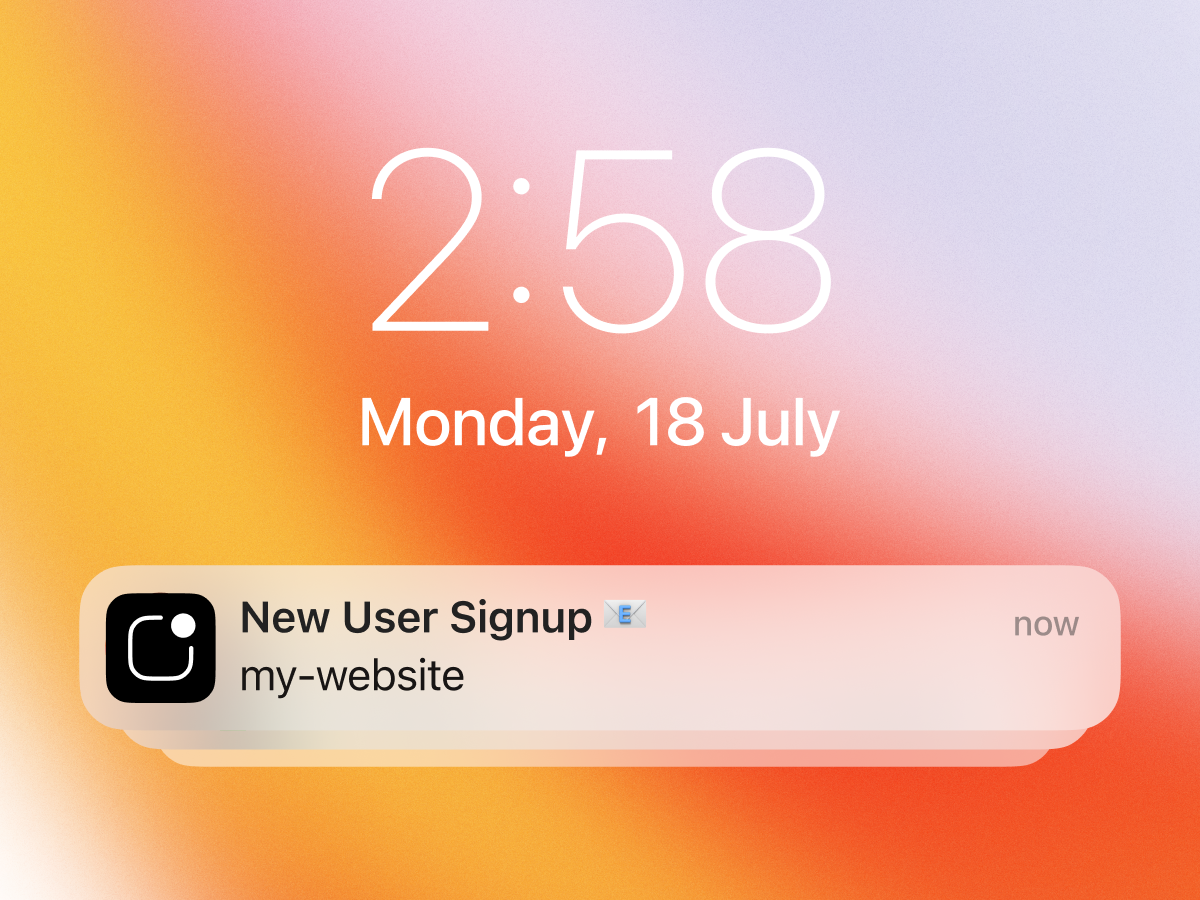
If we click on the notification, we are redirected to the LogSnag dashboard, where we can see the event details.
Here, we get a real-time timeline of all the events in our application. In addition, we can expand each event to see more details, search and filter, and view user journeys, charts, and funnels.
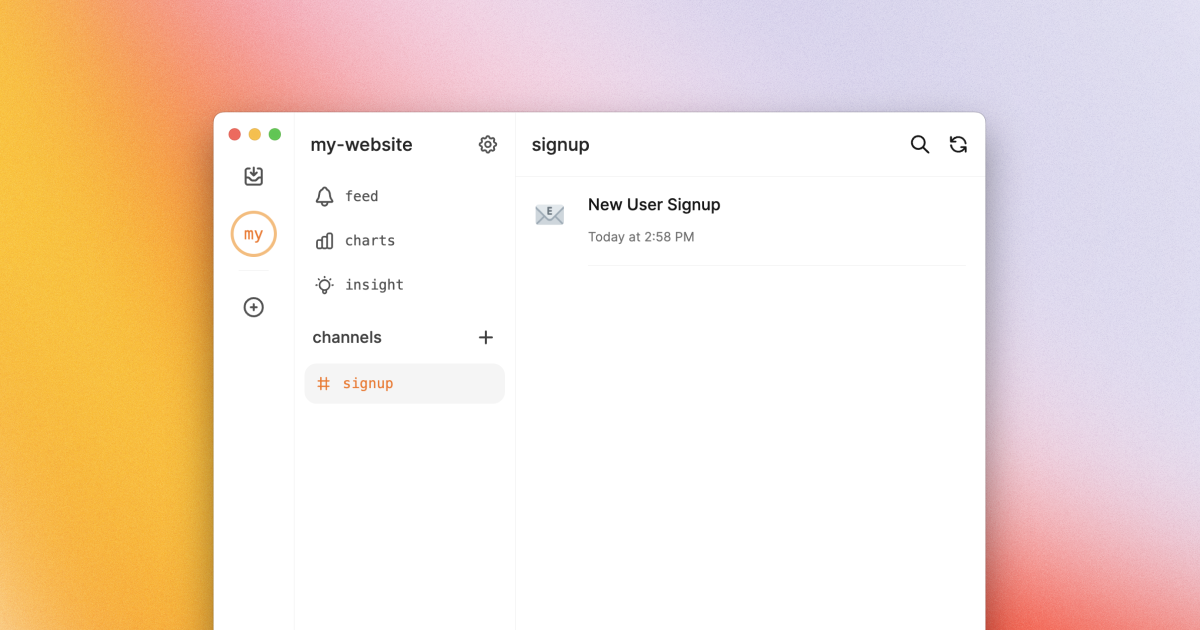
Conclusion
As you can see, it is straightforward to integrate LogSnag with Bubble and start tracking events and receiving push notifications. Then, we can simply repeat the same steps to follow any other event we want to monitor. Additionally, we can turn off the notify flag for events that are not as important and want to track them for observability purposes within the LogSnag dashboard.
Please check out LogSnag and let us know what you think. We would love to hear your feedback and suggestions.
Interested in LogSnag?