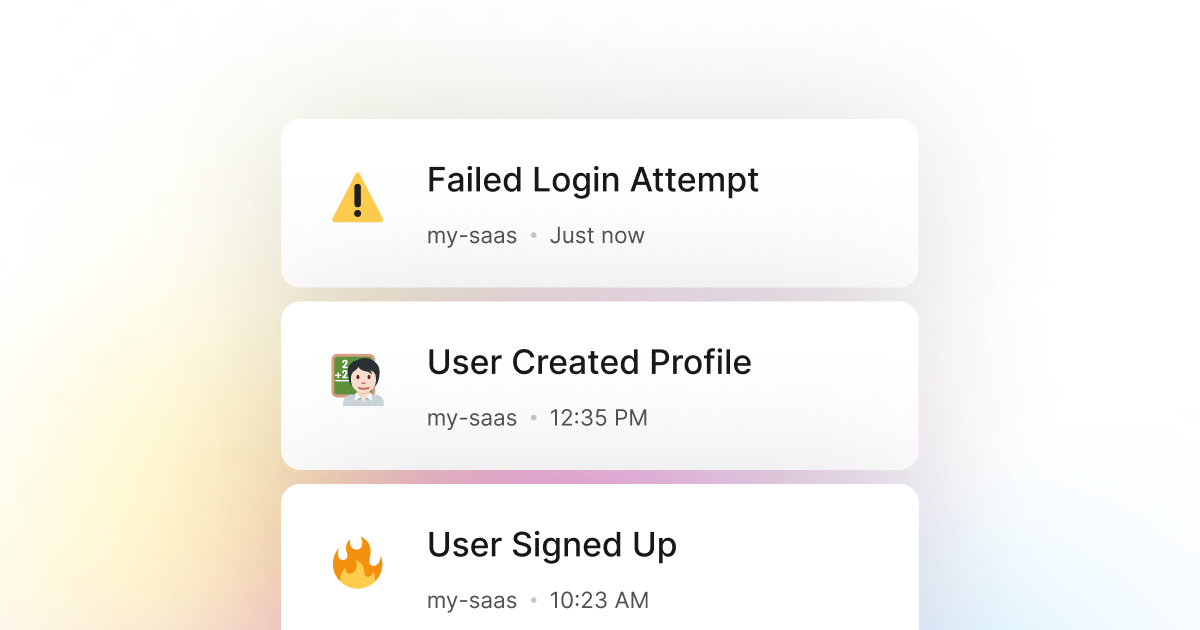Most JavaScript applications require some form of authentication for users to access the application. This is a common practice to ensure that only authorized users can access the application and prevent security issues such as API abuse. These authentication methods can be implemented in various ways, but the most common are basic authentication, Social logins (Google, Facebook, etc.), and more.
With either method, we commonly have to deal with failed logins, be it due to incorrect credentials or other reasons, such as someone trying to brute-force the login. In such cases, monitoring failed logins and taking action depending on the situation is crucial. For example, suppose we notice a user repeatedly falling to login. In that case, we can take action to reach out to them and offer help, or in cases of brute-force attacks, we can take immediate action to block the user's IP address, notify the targeted user, and more.
Here at LogSnag, we have worked on a powerful solution for monitoring and tracking problems. We have created LogSnag, a powerful, real-time event tracking tool that works seamlessly with JavaScript. We have made it trivial to set up real-time event tracking for anything important within our applications. In addition, we provide powerful features that let us take event tracking to the next level and do things like creating user journeys, analytics, insights, and more.
For example, in the case of failed logins, we can set up LogSnag to track failed attempts and notify our team when we observe unusual behavior. This way, we can always be aware of the security of our application and take immediate action if needed.
Setting up LogSnag
- Sign up for a free LogSnag account.
- Create your first project from the dashboard.
- Head to settings and copy your API token.
JavaScript code snippets
To track failed logins, you can use the following code snippet
Please ensure to replace YOUR_API_TOKEN with your API token and update the project and channel names.
Using JavaScript with Fetch
Using JavaScript with jQuery
Using JavaScript with XHR
JavaScript integration details
We believe that event tracking should be simple and accessible to every developer and team. Therefore, we have worked hard to create the next generation of event-tracking tools. As a result, LogSnag is flexible and easy to use, making it a great companion for your JavaScript applications.
We would love to see you use LogSnag to track every aspect of your JavaScript application. So please give us a try and let us know what you think!
Other use-cases for LogSnag
- Monitor your CI/CD build status for your JavaScript application
- Monitor your CPU usage in your JavaScript application
- Monitor when database goes down in your JavaScript application
- Monitor high disk usage in your JavaScript application
- Monitor when a user changes their email address in your JavaScript application
- Monitor failed payments for your JavaScript application
- Monitor memory usage in your JavaScript application
- Monitor MySQL downtime in your JavaScript application
- Monitor when a new feature is used in your JavaScript application
- Monitor your Postgres downtime in your JavaScript application
- Monitor Redis downtime in your JavaScript application
- Monitor suspicious activity in your JavaScript application
- Monitor when a user exceeds the usage limit for your JavaScript service
- Monitor when a user is being rate limited in your JavaScript application
- Get a notification when your JavaScript code is done executing
- Send push notifications to your phone or desktop using JavaScript
- Track canceled subscriptions in your JavaScript application
- Track your JavaScript cron jobs
- Track when a file is uploaded to your JavaScript application
- Track when a form is submitted to your JavaScript application
- Track payment events via JavaScript
- Track user sign in events in JavaScript
- Track user signup events via JavaScript
- Track waitlist signup events via JavaScript