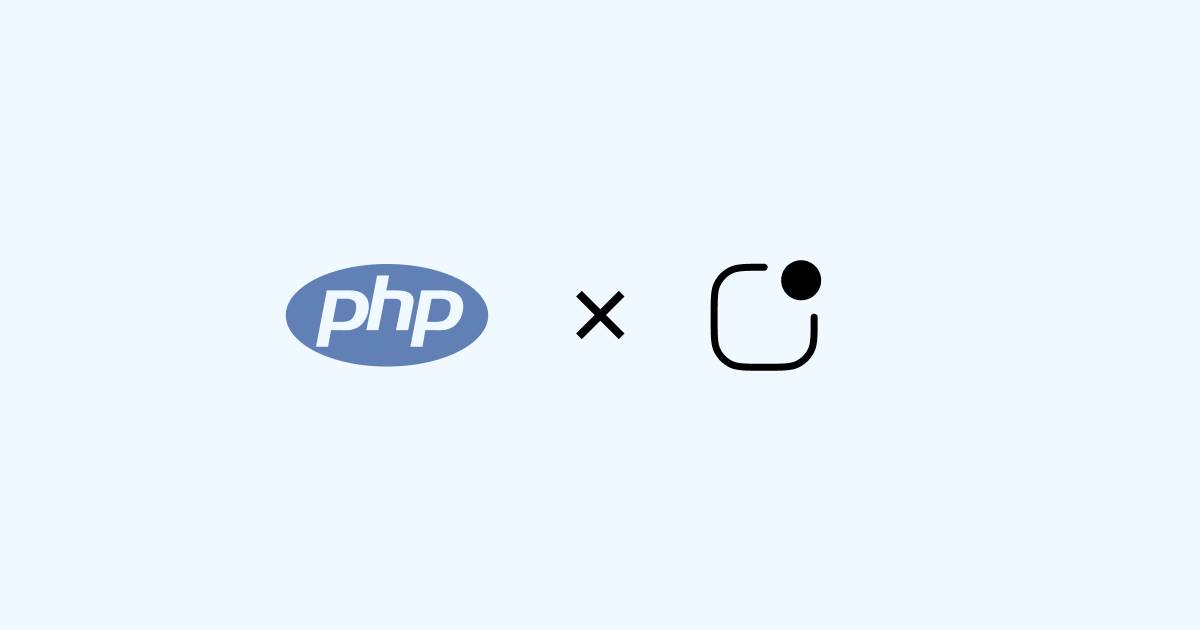When developing software, there is a need for a way to track important events and be notified when something happens. LogSnag provides an easy way to track important events and be notified in real-time on your Desktop, Phone, and SmartWatch.
Our API makes it very easy for anyone to integrate LogSnag into their PHP code. You can simply send an HTTP request to our API with any additional information you like, and we will take care of the rest.
Setting up LogSnag with PHP is as easy as using our code snippets with no custom modules required.
Set up your LogSnag account
- Head to LogSnag.com and create your free account.
- Create a new project from your dashboard.
- Copy your API token from the API settings.
Log your events via PHP
- Copy one of the following code snippets into your text editor
- Replace your API token, project name, and channel name.
- Run your PHP code!
PHP snippets for LogSnag
Send notifications using PHP and cURL
Send notifications using PHP and Guzzle
Send notifications using PHP and HTTP_Request2
Send notifications using PHP and pecl_http
Conclusion
Once an event is published, you get instant updates in real-time, and you could optionally turn on or off push notifications depending on the priority of your event.
Also, LogSnag makes it very easy to organize your events into different projects and channels depending on their topic and provides you with a global and project-wide feed so you can scroll through your events.
In addition, with our collaborative features, you can add team members to a project so that everyone can receive push notifications and updates, regardless of the desktop or mobile platform they are using.
You can learn more about our API by heading to docs.logsnag.com
Other use-cases for LogSnag
- Monitor your CI/CD build status for your PHP application
- Monitor your CPU usage in your PHP application
- Monitor when database goes down in your PHP application
- Monitor high disk usage in your PHP application
- Monitor when a user changes their email address in your PHP application
- Monitor failed logins in your PHP application
- Monitor failed payments for your PHP application
- Monitor memory usage in your PHP application
- Monitor MySQL downtime in your PHP application
- Monitor when a new feature is used in your PHP application
- Monitor your Postgres downtime in your PHP application
- Monitor Redis downtime in your PHP application
- Monitor suspicious activity in your PHP application
- Monitor when a user exceeds the usage limit for your PHP service
- Monitor when a user is being rate limited in your PHP application
- Get a notification when your PHP code is done executing
- Track canceled subscriptions in your PHP application
- Track your PHP cron jobs
- Track when a file is uploaded to your PHP application
- Track when a form is submitted to your PHP application
- Track payment events via PHP
- Track user sign in events in PHP
- Track user signup events via PHP
- Track waitlist signup events via PHP