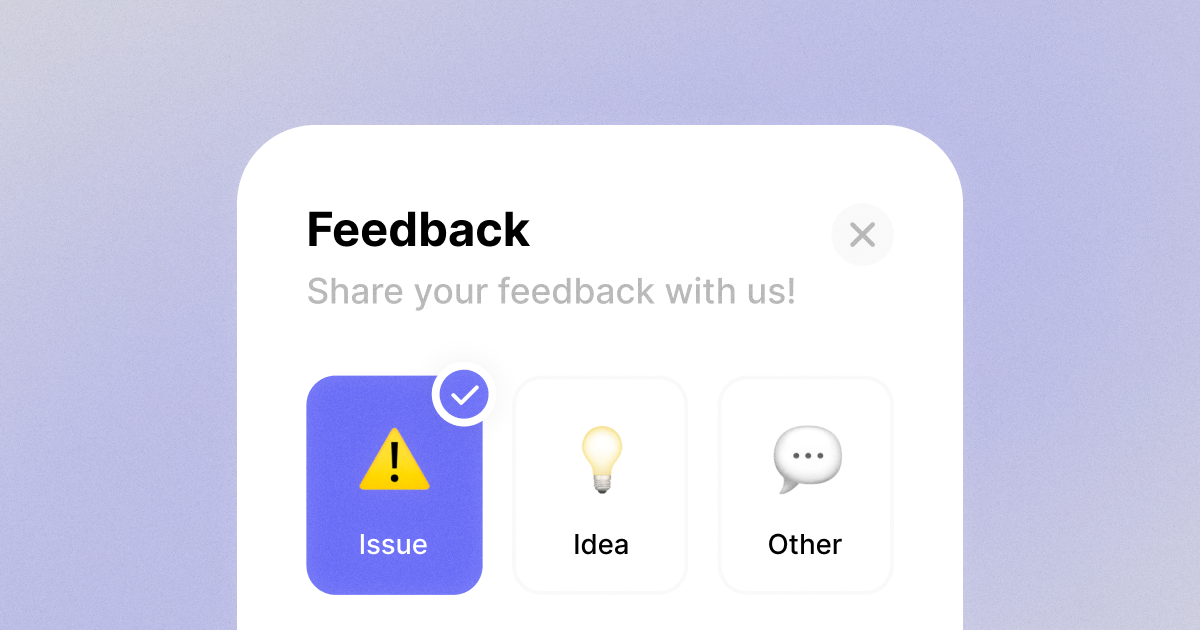Last week, I wrote a blog post about how I accidentally made a powerful feedback tool. I then shared the blog post on Twitter, and unexpectedly, it got a lot of attention and positive feedback. As a result, we got a burst in user sign-ups, and many previous users added a feedback widget to their products, websites, and apps to track with LogSnag.
Then it hit me, I have already created 95% of an end-to-end feedback service and even wrote a blog post about it, but I never even thought of adding the last 5%, which is the actual feedback widget to complete the service.
So, I created the widget
Long story short, I doubled down and created a feedback widget for LogSnag! That is correct; we now have a lightweight and easy-to-integrate widget you can add anywhere on your website and get customer feedback in real-time.
It is simple, fast, easy to use, and available to every user, including the users on the free plan. If you're looking for a more complete in-app feedback widget with feedback boards, roadmaps, and changelogs, I've built that too.
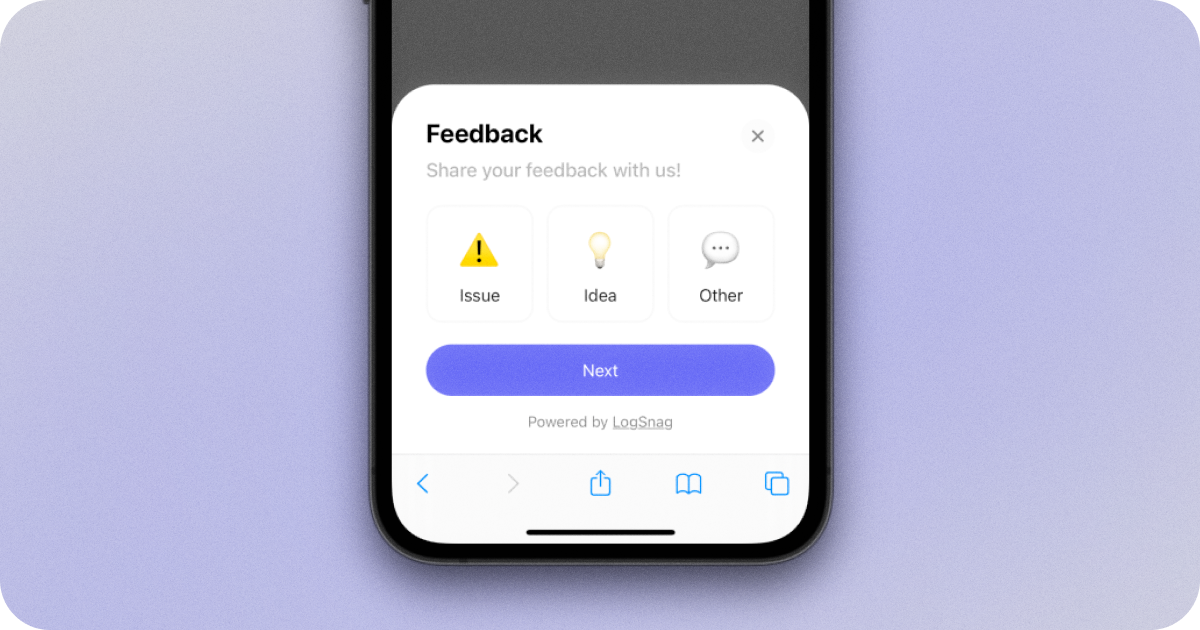
Set up the widget
Let's add this thing to your website. To get started, sign up for a free a LogSnag account and create your first project and channel.
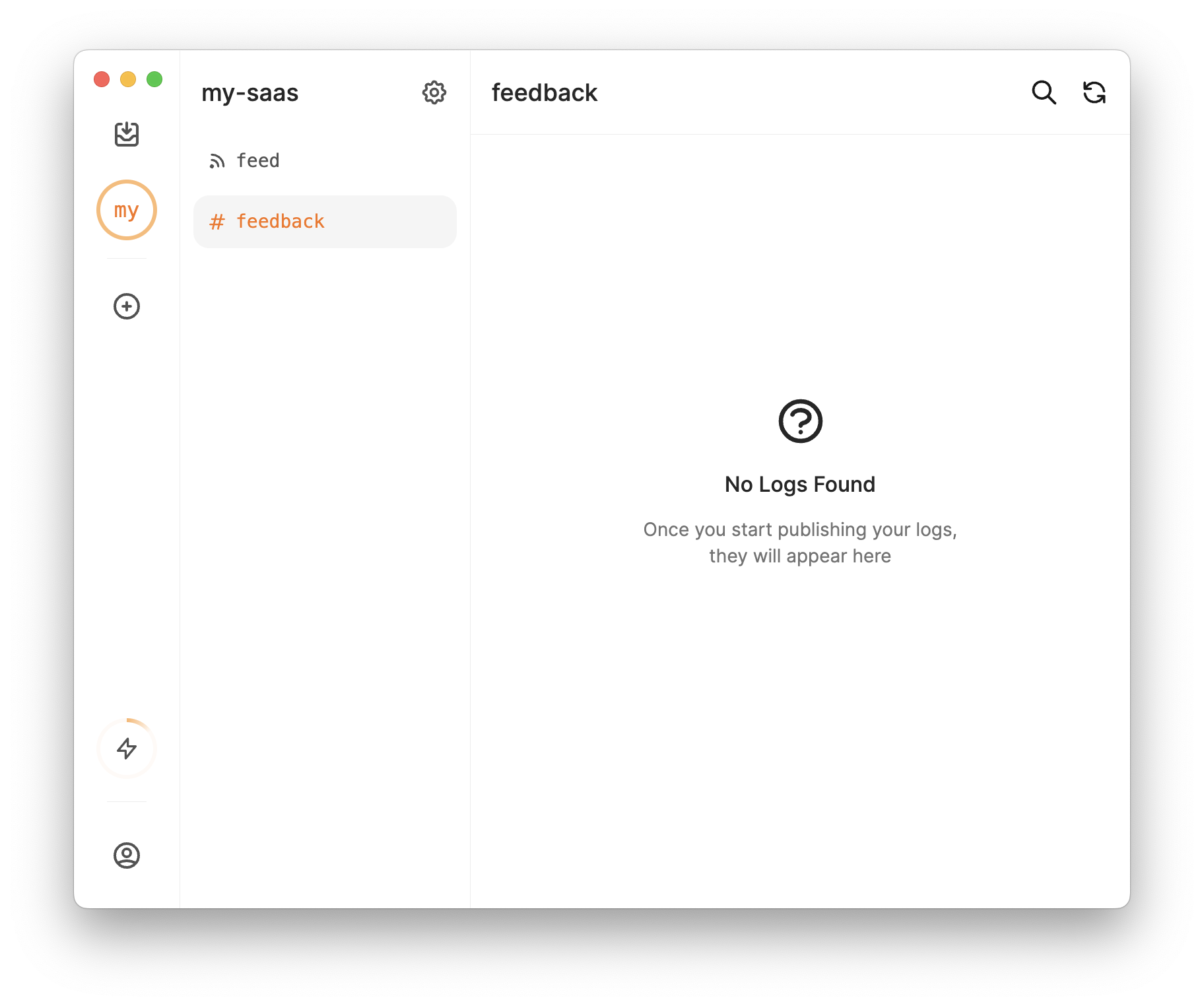
Head to the API section, and create a new API token. Then open the tokens' setting, set its Access to Public, and limit it to the project and channel you just created.
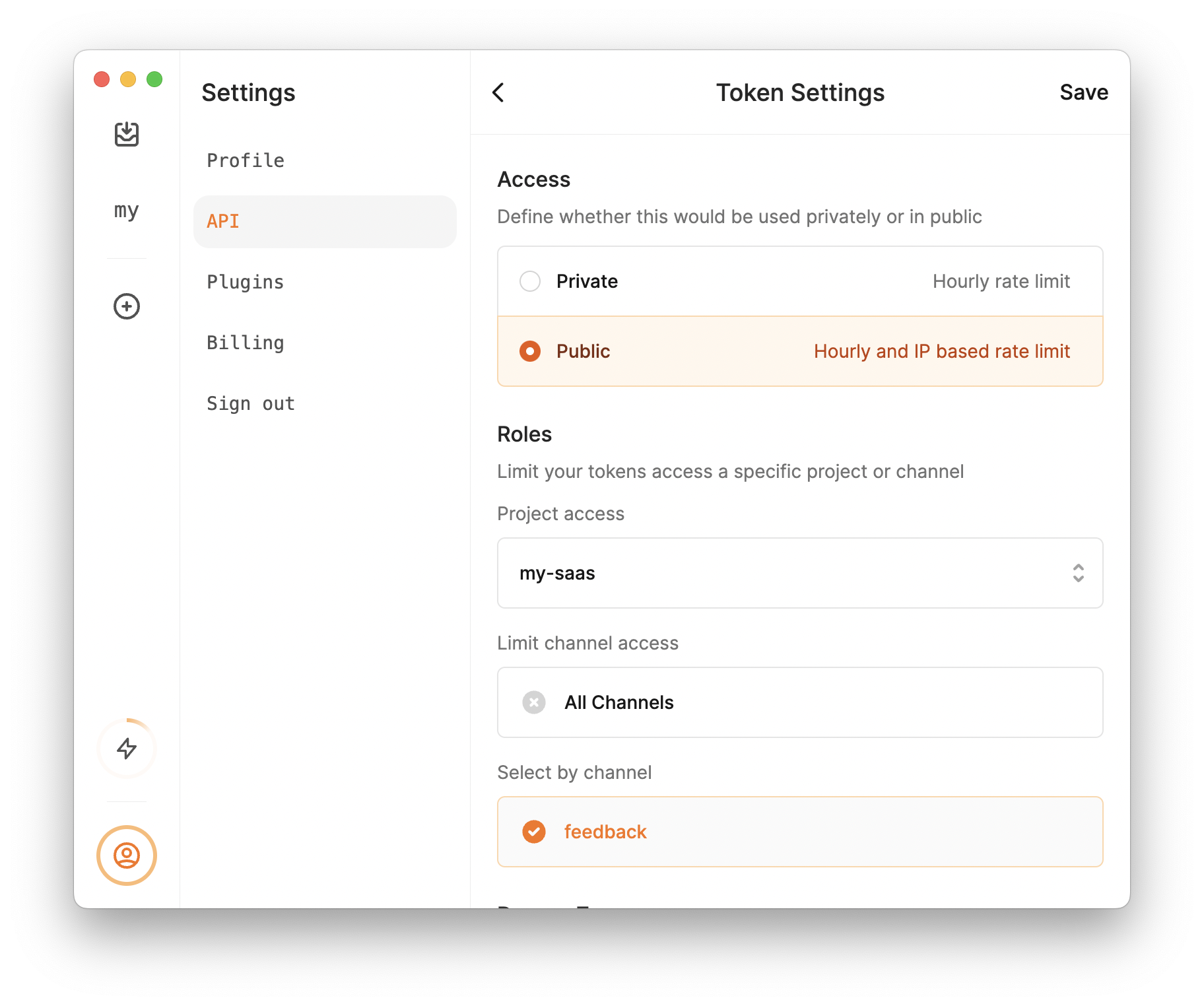
Embed the widget
Alright, we are almost done. Now we need to add the widget to your website. First, import the widget into your website:
Then, create a button that will trigger the widget and add your data tags.
Viola! You are done.
Here's the widget in action; leave me some feedback if you may.
Conclusion
If you haven't already read my previous blog post about how to collect customer feedback, I highly recommend you do so. It goes into a lot of detail about how you can use LogSnag and its features to collect and analyze customer feedback.
Also, here's a TL;DR of what you get out of the box with the feedback widget:
- Real-time timeline of customer feedback.
- Instant push notifications as feedback is received.
- Easy to use and customize.
- 200 feedback per month for free.
- Lightweight widget: 9.67 KB gzipped.
- It can be used to track other events as well.
That's it for this post. I am excited for you to try the feedback widget, and let me know what you think. And if you need a more traditional feedback board solution with upvoting and roadmaps, check out this Canny alternative I built.
Interested in LogSnag?