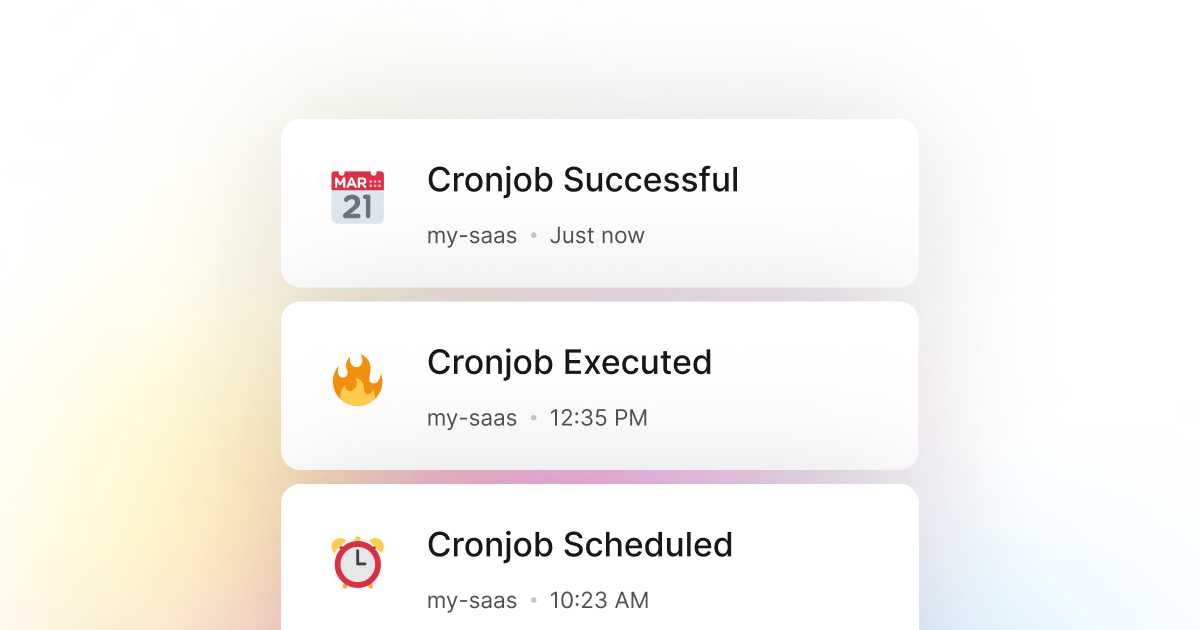When setting up cron jobs in NodeJs, it is usually crucial to keep track of their execution and whether they have been executed successfully or not. Sometimes, a minor failure in a cronjob can cause your NodeJs application to stop working correctly. LogSnag makes it easy to track your cron jobs and their execution status all in real-time, and it works seamlessly with your NodeJs code.
Setting up your account
Setting up LogSnag with NodeJs is very simple!
- Create a free LogSnag account.
- Create a new project on your dashboard.
- Copy your API token from the settings page.
NodeJs code snippets
Once your LogSnag account is set up, you can use the following code snippets to track your cron jobs. Just replace the YOUR_API_TOKEN with your LogSnag API token and update your project name.
Using NodeJs with Axios
Using NodeJs with Native
Using NodeJs with Request
Using NodeJs with Unirest
NodeJs integration details
LogSnag is an easy-to-use event tracking tool that allows you to track any event within your NodeJs application. One of the most common use cases for LogSnag is tracking cron jobs as they are being executed. With LogSnag, you can receive real-time push notifications on your desktop and mobile devices whenever a new cronjob is executed. In addition, you can create simple charts and filter through your data to help you better understand how your NodeJs application is performing.
Other use-cases for LogSnag
- Monitor your CI/CD build status for your NodeJs application
- Monitor your CPU usage in your NodeJs application
- Monitor when database goes down in your NodeJs application
- Monitor high disk usage in your NodeJs application
- Monitor when a user changes their email address in your NodeJs application
- Monitor failed logins in your NodeJs application
- Monitor failed payments for your NodeJs application
- Monitor memory usage in your NodeJs application
- Monitor MySQL downtime in your NodeJs application
- Monitor when a new feature is used in your NodeJs application
- Monitor your Postgres downtime in your NodeJs application
- Monitor Redis downtime in your NodeJs application
- Monitor suspicious activity in your NodeJs application
- Monitor when a user exceeds the usage limit for your NodeJs service
- Monitor when a user is being rate limited in your NodeJs application
- Get a notification when your NodeJs code is done executing
- Send push notifications to your phone or desktop using NodeJs
- Track canceled subscriptions in your NodeJs application
- Track when a file is uploaded to your NodeJs application
- Track when a form is submitted to your NodeJs application
- Track payment events via NodeJs
- Track user sign in events in NodeJs
- Track user signup events via NodeJs
- Track waitlist signup events via NodeJs