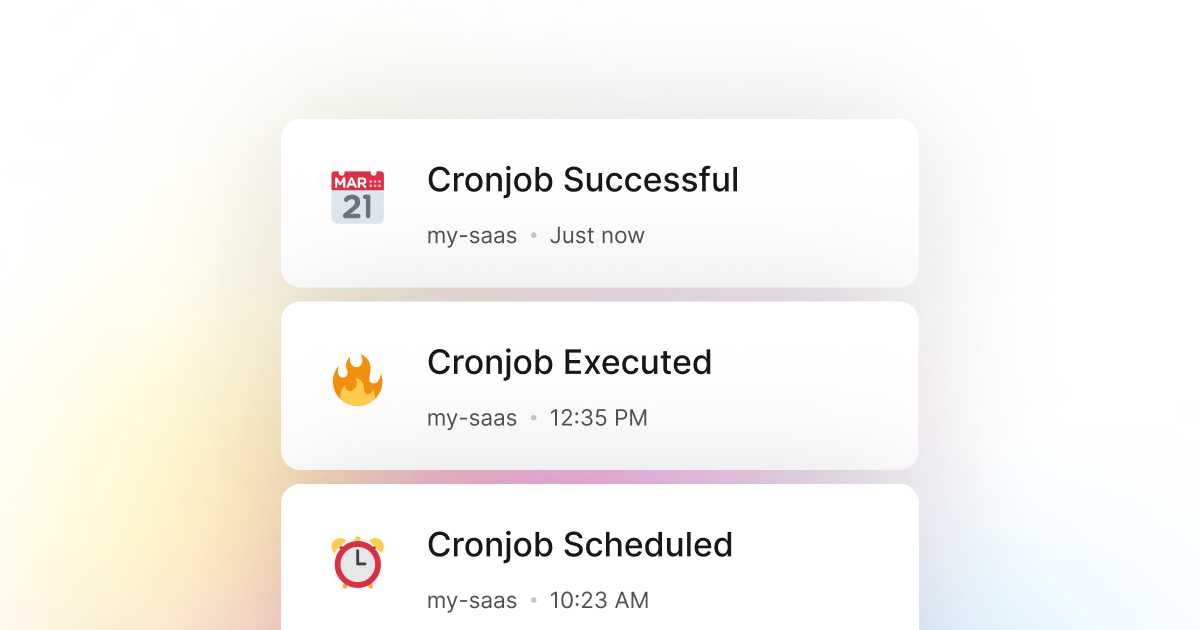When setting up cron jobs in R, it is usually crucial to keep track of their execution and whether they have been executed successfully or not. Sometimes, a minor failure in a cronjob can cause your R application to stop working correctly. LogSnag makes it easy to track your cron jobs and their execution status all in real-time, and it works seamlessly with your R code.
Setting up your account
Setting up LogSnag with R is very simple!
- Create a free LogSnag account.
- Create a new project on your dashboard.
- Copy your API token from the settings page.
R code snippets
Once your LogSnag account is set up, you can use the following code snippets to track your cron jobs. Just replace the YOUR_API_TOKEN with your LogSnag API token and update your project name.
Using R with httr
Using R with RCurl
R integration details
LogSnag is an easy-to-use event tracking tool that allows you to track any event within your R application. One of the most common use cases for LogSnag is tracking cron jobs as they are being executed. With LogSnag, you can receive real-time push notifications on your desktop and mobile devices whenever a new cronjob is executed. In addition, you can create simple charts and filter through your data to help you better understand how your R application is performing.
Other use-cases for LogSnag
- Monitor your CI/CD build status for your R application
- Monitor your CPU usage in your R application
- Monitor when database goes down in your R application
- Monitor high disk usage in your R application
- Monitor when a user changes their email address in your R application
- Monitor failed logins in your R application
- Monitor failed payments for your R application
- Monitor memory usage in your R application
- Monitor MySQL downtime in your R application
- Monitor when a new feature is used in your R application
- Monitor your Postgres downtime in your R application
- Monitor Redis downtime in your R application
- Monitor suspicious activity in your R application
- Monitor when a user exceeds the usage limit for your R service
- Monitor when a user is being rate limited in your R application
- Get a notification when your R code is done executing
- Send push notifications to your phone or desktop using R
- Track canceled subscriptions in your R application
- Track when a file is uploaded to your R application
- Track when a form is submitted to your R application
- Track payment events via R
- Track user sign in events in R
- Track user signup events via R
- Track waitlist signup events via R