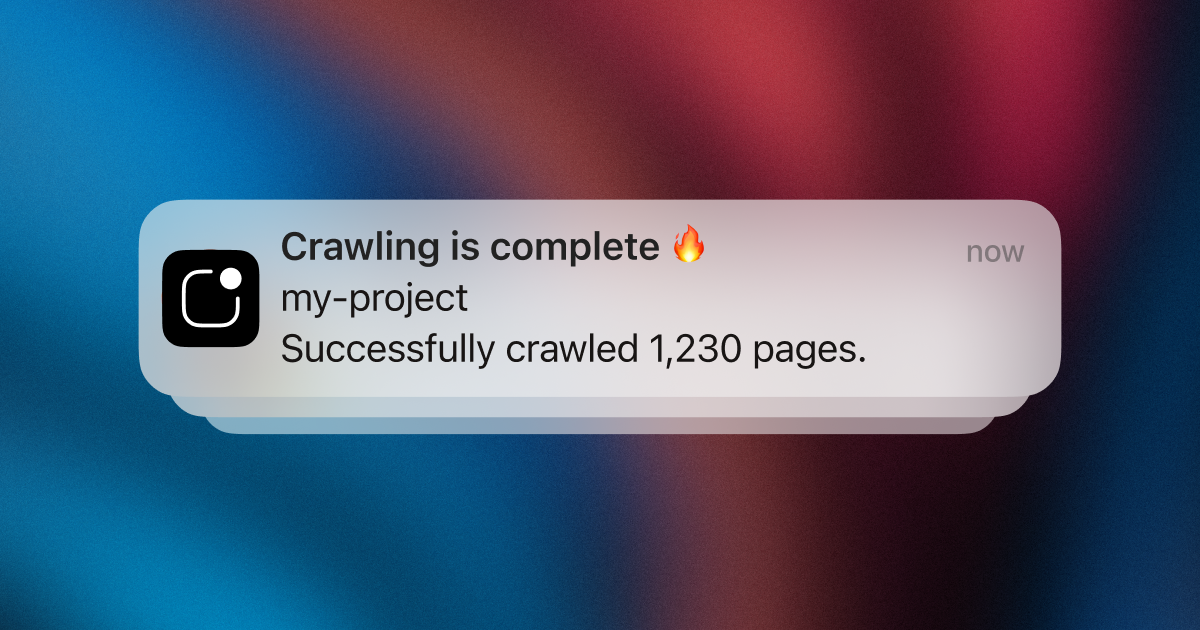These days we can use Swift for almost anything, be it a simple function, a complex algorithm, or anything that comes to mind. Usually, what we want Swift to do happens very quickly, and we don't even have to wait for it to finish.
Long-running Swift tasks are a problem
However, sometimes you are writing a Swift code, process, or job that may take a long time to run. For example, you may decide to crawl a website or run a long-running parsing algorithm.
I'm sure almost every developer has, at some point, written a Swift code that takes a long time to run. They then had to continuously check the task, wait for it to finish running, and ensure the Swift code was working as expected. As you can see, this gets tedious very quickly and wastes time and effort.
Push notifications fix this problem
One common way to solve this is to track the status of our Swift code and send a push notification when the code is done running or when it fails. By doing so, we can leave and forget about the long-running Swift code and focus on the important things we need to do, and by the time something happens, we will instantly get a push notification to let us know.
To do so, we can use LogSnag to track the status of our Swift code. LogSnag is a simple, easy-to-use, robust event tracking and notification system that lets you track your Swift code and send push notifications when something happens.
Let's walk you through setting up and using LogSnag to track the status of our Swift code.
Setting up LogSnag
- Sign up for a free LogSnag account.
- Create your first project from the dashboard.
- Head to settings and copy your API token.
Swift code snippets
Now that we have our account and project setup, we can copy the following code snippet, update the values with your information, and paste it into your code.
Using Swift with URLSession
Swift integration details
LogSnag provides several other features that can be used to simplify your job as a developer. For example, suppose you're working with a team. In that case, you can also add the rest of your team to your LogSnag project and allow them to see the status of your Swift code and receive push notifications when something important happens.
LogSang also keeps track of your previous events, so you can see what has happened in the past and search through previous events. We found this to be very powerful when we are working on larger projects and need to see what has happened in the past.
In addition, LogSnag allows you to create simple dashboards, charts, and graphs that give you more insight into your code and the events you track.
Other use-cases for LogSnag
- Monitor your CI/CD build status for your Swift application
- Monitor your CPU usage in your Swift application
- Monitor when database goes down in your Swift application
- Monitor high disk usage in your Swift application
- Monitor when a user changes their email address in your Swift application
- Monitor failed logins in your Swift application
- Monitor failed payments for your Swift application
- Monitor memory usage in your Swift application
- Monitor MySQL downtime in your Swift application
- Monitor when a new feature is used in your Swift application
- Monitor your Postgres downtime in your Swift application
- Monitor Redis downtime in your Swift application
- Monitor suspicious activity in your Swift application
- Monitor when a user exceeds the usage limit for your Swift service
- Monitor when a user is being rate limited in your Swift application
- Send push notifications to your phone or desktop using Swift
- Track canceled subscriptions in your Swift application
- Track your Swift cron jobs
- Track when a file is uploaded to your Swift application
- Track when a form is submitted to your Swift application
- Track payment events via Swift
- Track user sign in events in Swift
- Track user signup events via Swift
- Track waitlist signup events via Swift